| Overview |
| Diagnostic Application Chart |
| Download Software |
| User Manuals |
| FAQs |
| Support |
|
|||
 |
|||
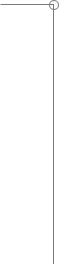 |
What is Wabco? The Wabco diagnostic software will not communicate with the ABS module. How do I configure a communications cable to work with Wabco? |
||
What is Wabco? |
|||
| Wabco is the Hydraulic ABS system used on the 2004 and forward F650/750 Medium Duty trucks. It also refers to the PC-Based diagnostic program used to display system faults, wheel speed data, test individual components, verify wiring installation and more. | |||
The Wabco diagnostic software will not communicate with the ABS module. |
|||
You may need to initialize the comms port in the WABCO software. Follow these steps:
The diagnostic tester should now communicate with the WABCO ABS module. This procedure will need to be followed the 1st time that the application is used following the installation of the Wabco diagnostic application. |
|||
How do I configure a communications cable to work with Wabco? |
|||
| From the Wabco toolbar select "System Setup" and then "COM Port". From the "Vendor" drop down menu select either the NAV-Link or IC4COM device. | |||
| © Copyright 2013 Ford Motor Company. All rights reserved |