| Overview |
| Diagnostic Application Chart |
| Download Software |
| User Manuals |
| FAQs |
| Support |
|
|||
 |
|||
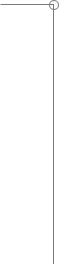 |
What is ServiceMaxx? I am asked for a password when attempting to reprogram a parameter in ServiceMaxx. What is the password? How do I configure a communications cable to work with ServiceMaxx?--> What is Java?--> |
||
What is ServiceMaxx? |
|||
ServiceMaxx is the latest engine diagnostic software developed by International for diagnosing and configuring Navistar MaxxForce engines. ServiceMaxx is used to diagnose engine performance, no start or hard start concerns on the F650/750 6.0L and Low Cab Forward 4.5L International Diesel engines. Among its capabilities are:
Consult the ServiceMaxx user's manual for detailed information regarding the use and capability of the software. |
|||
I am asked for a password when attempting to reprogram a parameter in ServiceMaxx. What is the password? |
|||
The default password is 0000. If this does not work then it means that the password has been changed. In order to retrieve the password you will need to use NETS and perform the GET and SEND operations. After the SEND is complete you can contact the Technical Hotline. They will be able to open the sent file and read the password. |
|||
How do I configure a communications cable to work with ServiceMaxx? |
|||
ServiceMaxx will automatically attempt to establish communications with the engine module using the connected cable device. If at anytime communication with the ECU needs to be manually established, from the ServiceMaxx main menu Tools pull down options, select Com Link, cable device, COM port and protocol; J1939 (MY08 - MY09 LCF) or J1708 (MY06-MY07 LCF and MY04-MY07 F650/F750). |
|||
What is Java? |
|||
Java is a programming language developed by Sun Microsystems with features that make it well suited for web based applications. ServiceMaxx is installed and kept up to date via Java Web Start, which is part of the Java Runtime Environment. Before launching ServiceMaxx you must have Java installed. For information on Java, go to www.java.com. |
|||
|
|||
| © Copyright 2013 Ford Motor Company. All rights reserved |
