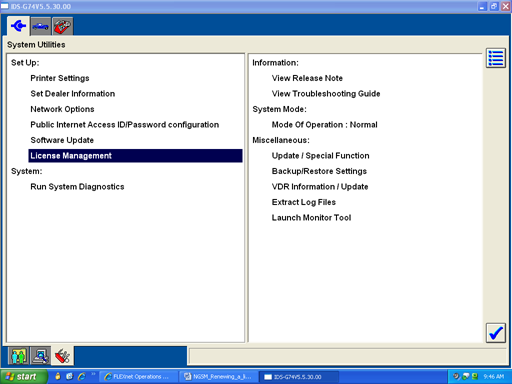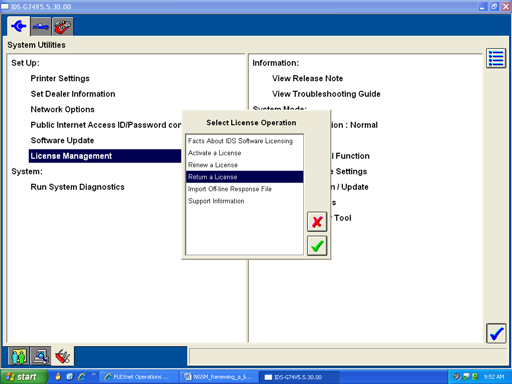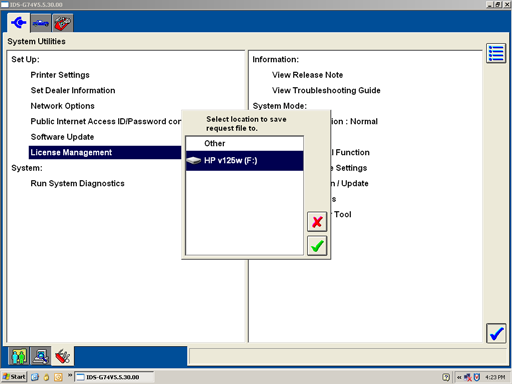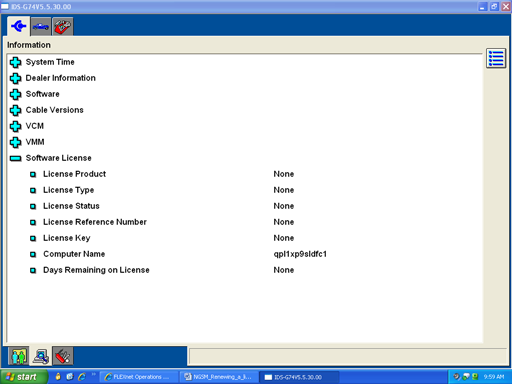| Overview |
|
|
| Facts |
|
|
| Getting Started |
|
|
| Activating Licenses |
|
|
| Validating Licenses |
|
|
| Returning Licenses |
|
|
| Transferring Licenses |
|
|
| Renewing Licenses |
|
|
| Uninstalling Licenses |
|
|
IDS -Transfer a License
An IDS software license must first be returned in order to transfer it to another computer. Once the license is returned to the License Server, activate the license on the computer you wish to transfer it to. If you are not internet connected, refer to the Returning a License online Help document for assistance with returning the license. To begin, go to the System Utilities Page and select License Management. Select Return a License from the dropdown menu. Activate the license you just returned on the new computer that you want it transferred to, to continue the license transfer. Follow the instructions available in the Activate a License online Help document. 
| © Copyright 2013 Ford Motor Company. All rights reserved |