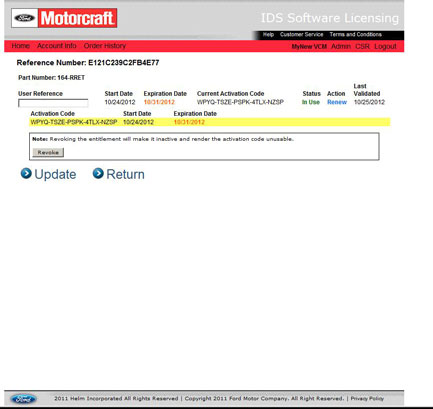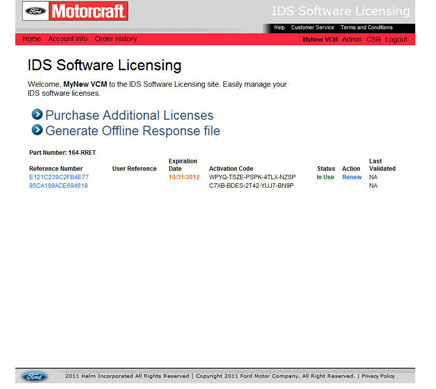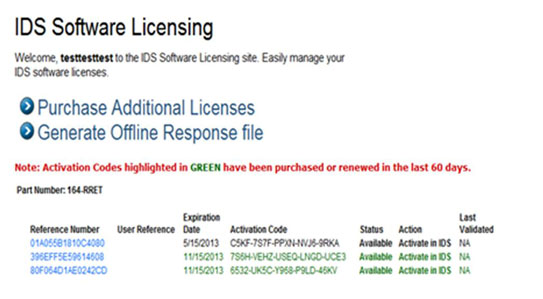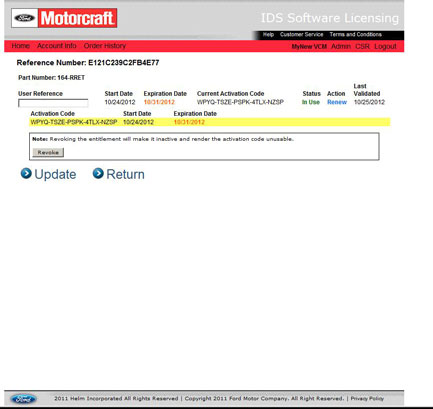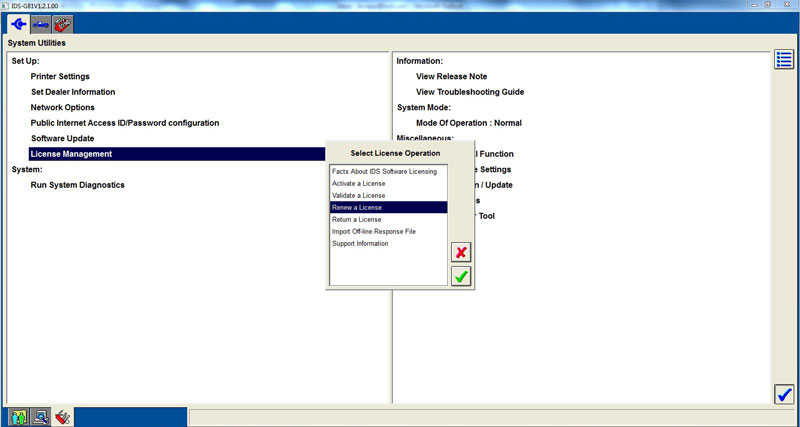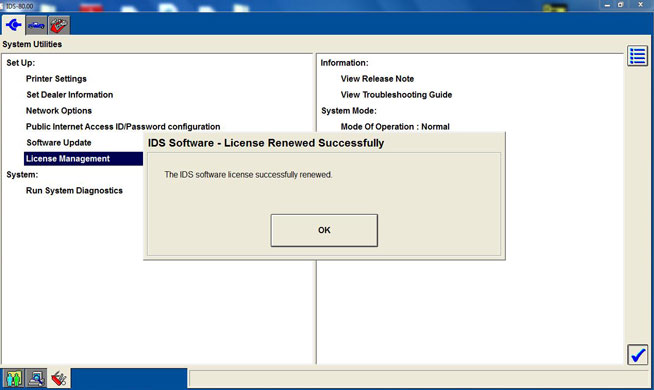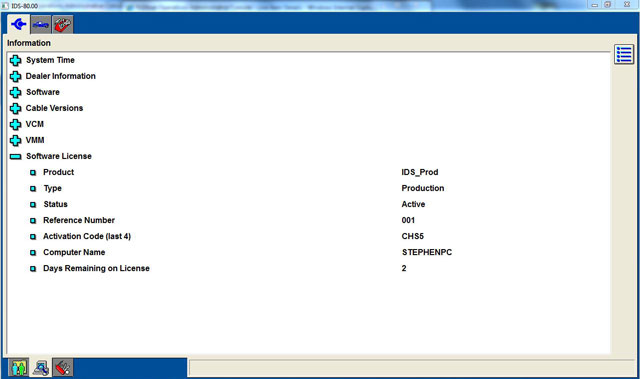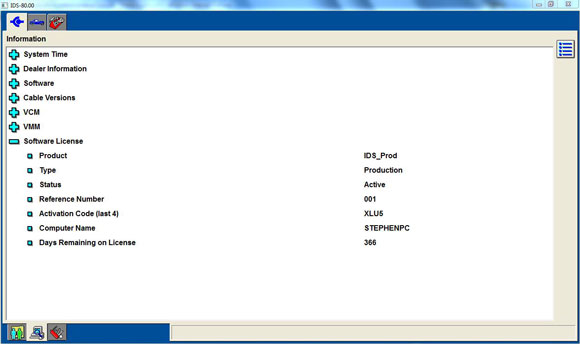There are two ways to create a new renewal activation code as described below:
- Auto Renewal Process - (Available Only to Dealers and Ford Internal Users)
This process automatically creates a new renewal activation code thirty-four (34) days before the existing license expires.
- Manual Renewal Process - (Available Only to Retail and Ford Fleet Accounts)
This process requires an action to select the Renew Button from the IDS Software Licensing Screen to create a new renewal activation code as shown below.
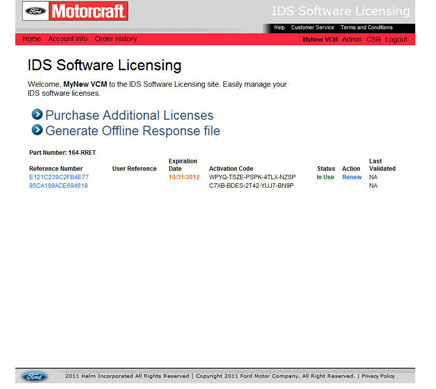
The above two processes create a new renewal activation code and assign it to the same Reference Number of the currently licensed activation code. Newly created renewal activation codes will be displayed and highlighted on the IDS Software Licensing Screen as shown below.
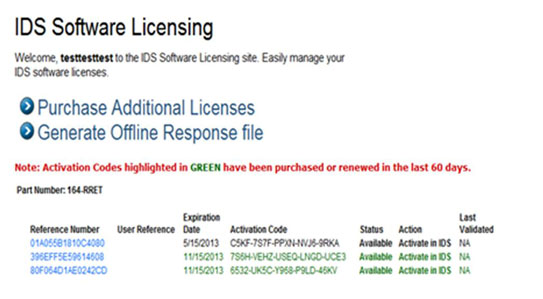
To view all the activation codes assigned to a given Reference Number, click on the Reference Number on the main IDS Software Licensing Screen.
The Reference Number details will then be displayed as shown below.