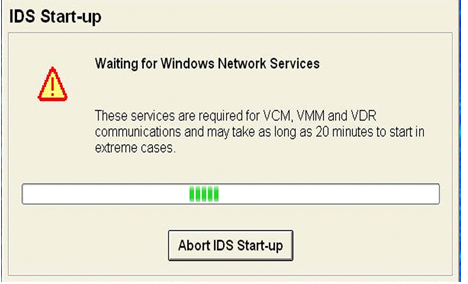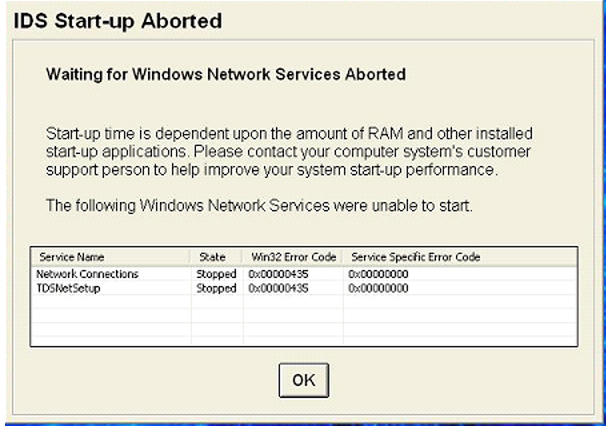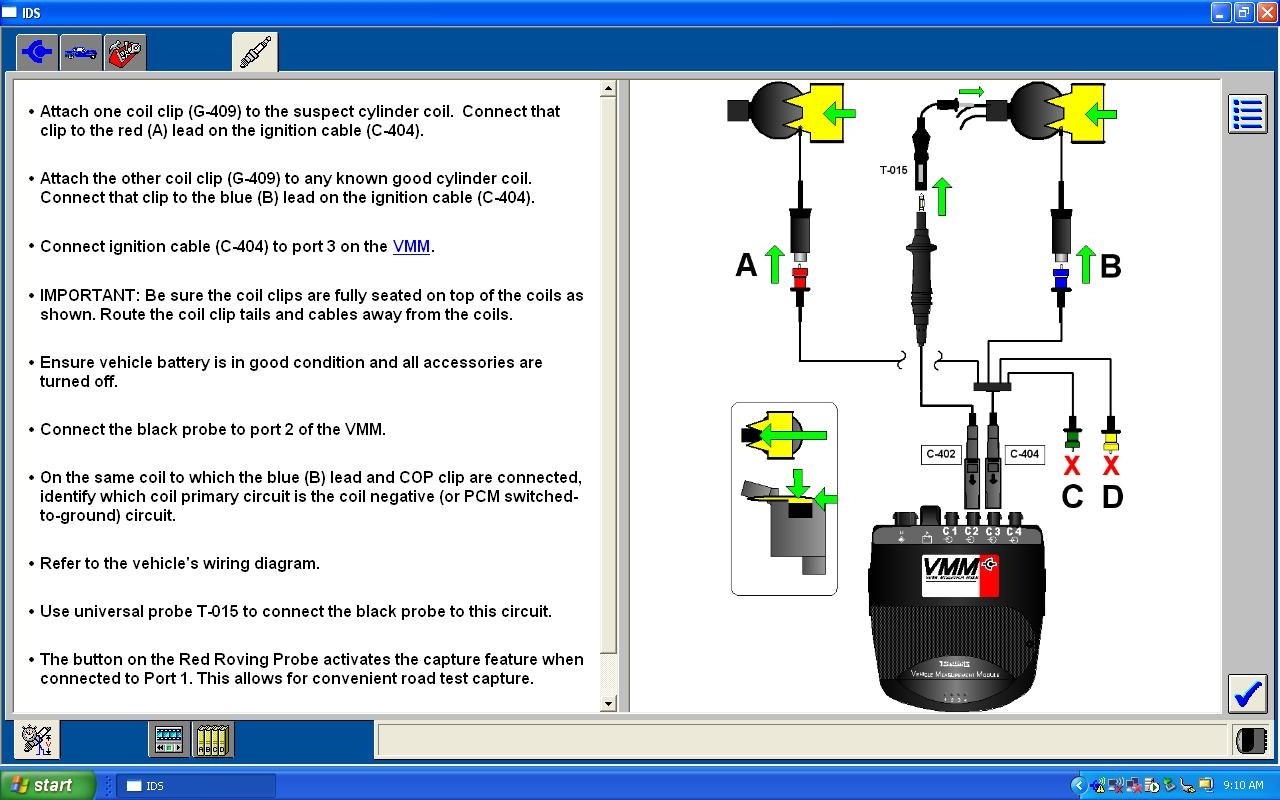| LAST UPDATED: May 18, 2011 |
| |
| May 18, 2011: |
IDS Start-Up Troubleshooting Tips |
| May 18, 2011: |
Relative Injector Flow Test Coverage |
| Jul 28, 2010: |
Ignition Test Update for 4 cylinder COP Applications |
| Apr 26, 2010: |
Using PTS Interactive Measurements and IDS or PTS Toolbox at the Same Time |
| Mar 15, 2010: |
New 6.7L Diesel Service and Diagnostic Tools |
| Apr 29, 2009: |
IDS Cleanup Utility Tool |
|
| |
| |
| |
| May 18, 2011 |
IDS Start-Up Troubleshooting Tips |
| |
| Introduction: |
| Communications between IDS and the VCM relies on Microsoft Windows Network Services being started before the PC is connected to the VCM. If IDS attempts to communicate with a VCM prior to those services starting, communications are not possible and IDS will usually produce Testman or Tabman errors. Therefore, we are releasing an IDS Start-Up warning in IDS R73. This will prevent the IDS software from starting until the proper Microsoft Windows Network Services are running. This action will only delay IDS from opening. It will not stop a technician from using IDS to repair a vehicle. |
| |
| IDS Start-Up Warnings: |
| The aborted screen shown in Figure 2 identifies the Windows Services by names, as you would see them if you looked under services in Windows Task Manager. |
| |
| Figure 1 |
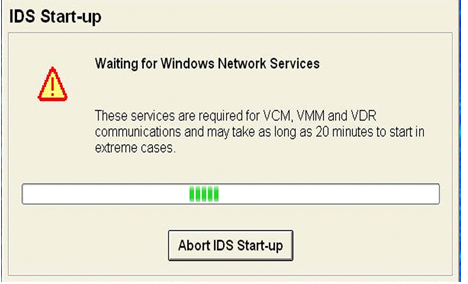 |
| |
| Figure 2 |
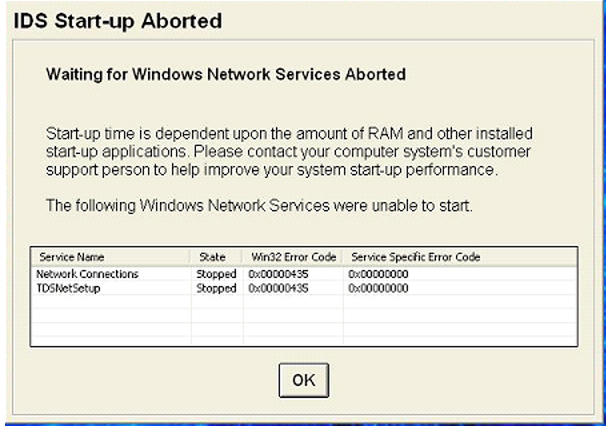 |
| |
| Troubleshooting Steps: |
Possible causes for this issue may be that the RAM (Random Access Memory) is being consumed by Virus infections, Malware or failed Hardware.
- Verify the PC has adequate RAM and Hard drive space. PCs running less than 512MB of RAM on XP Professional or 1GB of RAM on Windows 7 are not adequate. Recommend replacing the PC or adding additional RAM if the hardware is expandable. PC hard drives should be at least 30% free.
- If the PC hardware is adequate to run IDS, you should recommend running a repair on the PC Operating System (Window 7) or restaging the Operating System (Window XP) and reload IDS. That will resolve any software related viruses and corruptions. Window XP users should only be using Service Pack 3.
- If restaging the Operating System does not resolve the issue, assume the PC Hardware has an issue. The PC hardware should be repaired or replaced the PC.
|
| |
|

|
| |
| |
| May 18, 2011 |
Relative Injector Flow Test Coverage |
| IDS release 73 will feature the relative injector flow (high pressure fuel system) test for some 2011 F-150 with 3.5L GTDI engine depending upon PCM calibration. |
| |
|

|
| |
| |
| Jul. 28, 2010 |
Ignition Test Update for 4 cylinder COP Applications |
| An enhancement has been made to the Ignition Test for 4 cylinder Visteon Coil-On-Plug engines. These applications now require the use of the black probe and a universal probe (T-015) to connect to the coil primary circuit for more accurate measurement results. |
| |
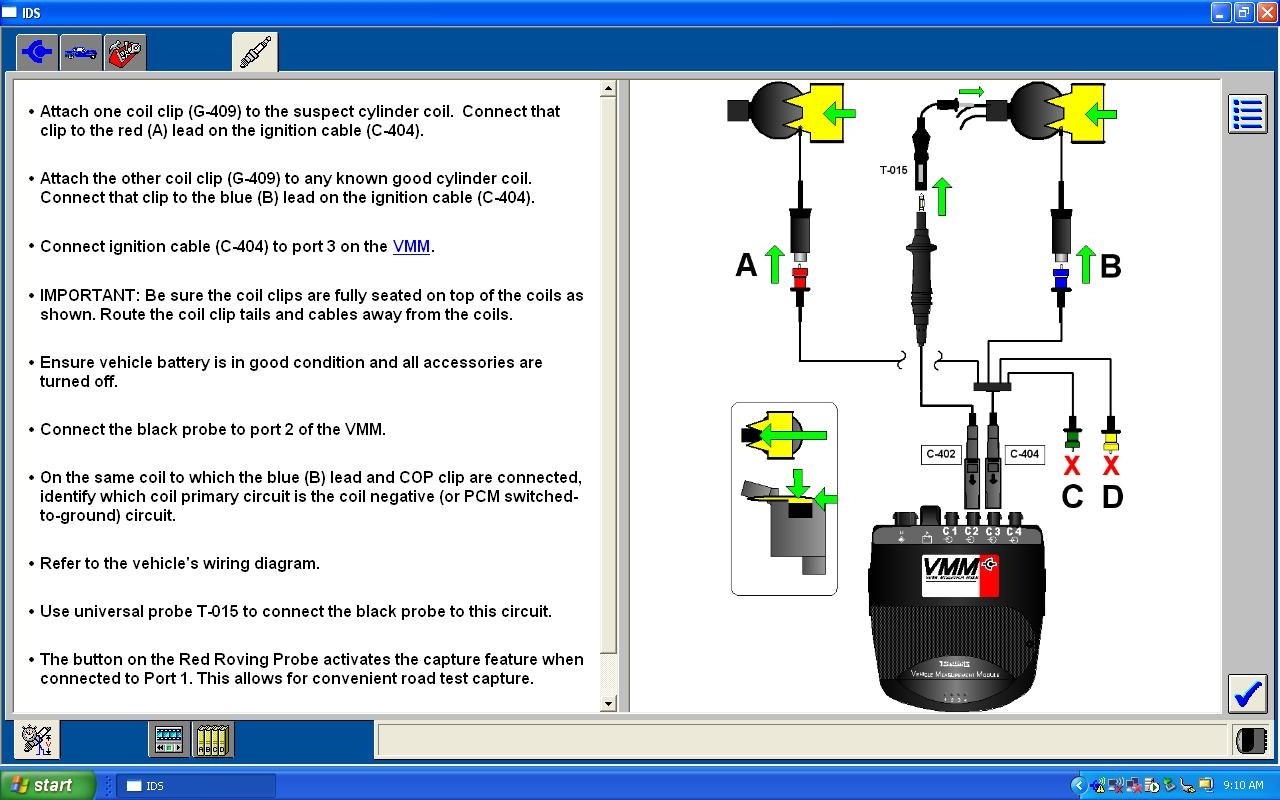 |
| |
|

|
| |
| |
| Apr. 26, 2010 |
Using PTS Interactive Measurements and IDS or PTS Toolbox at the Same Time |
| Users that access PTS (Professional Technician Society) with a PC loaded with IDS can share VCM and VMM resources with a simple click of the Padlock button. The Red or Yellow Padlock button can be found in the upper right hand corner of the diagnostic page when using Interactive Measurements once the VCM and/or VMM is connected to the PC and vehicle. The Interactive Measurements feature is currently available in certain 2007 through 2011MY PC/ED (Powertrain Control/Emission Diagnosis) and the 2010 & 2011MY EPAS (Electronic Power Assist Steering) service procedures.
|
| |
| Users that want to switch between Interactive Measurements diagnostics and the IDS or PTS Toolbox can click on the Red Padlock button to toggle the Interactive Measurement feature ON or OFF. A Locked Red Padlock indicates the VCM and/or VMM resource is locked and being used. An Unlocked Yellow Padlock indicates the VCM and/or VMM resource is unlocked or not being used. For example, if a user is using Interactive Measurements reading a PID in a diagnostic test step and now wants to run IDS or PTS Toolbox, they simply click on the Padlock button to unlock the resource, start IDS or PTS Toolbox and run the test desired. They can also return to the diagnostic test step and regain the resource by clicking on the Padlock button again to lock the resource. It is important to know once the Padlock resource has been manually unlocked; it will not be used again until manually restored or locked by the user.
|
| |
| Want to know more? Click here |
| |
|

|
| |
| |
| Mar. 15, 2010 |
New 6.7L Diesel Service and Diagnostic Tools |
| The new 2011 model year Ford Super Duty diesel has a new emissions system which includes a Selective Catalyst Reduction (SCR) system. Several new tools listed below have been added to IDS 65 in support of these new systems and features. Below is a brief description of each new tool function. You may also be directed by the workshop manual to perform some of these tools following a related workshop manual diagnostic procedure or component replacement. |
| |
| Selective Catalyst Reduction (SCR) |
| SCR System Emptying: Used to depressurize the SCR system and empty the reductant (DEF) from the SCR system hydraulic lines. Also may be requested by other SCR tests in order put the system into a known default state. |
| |
| SCR System Refill Activation: Used to force a quick refill detection strategy if necessary after the reductant (DEF) tank has been refilled during service. |
| |
| SCR Parameter Reset: Used to reset the onboard SCR system related data typically following an SCR catalyst replacement. |
| |
| SCR Visual Leak Check: Used to prepare and pressurizes the SCR system so that a visual leak check can be performed. |
| |
| SCR Dosing Measurement Test: Used to verify the quantity and flow of reductant (DEF) from the injector and allows for a visual quality inspection of the fluid. The tool will instruct you to remove and place the injector into a graduated measuring container then proceed to command a desired dosing quantity. Refer to the workshop manual for specifications. |
| |
| Diesel Particulate Filter (DPF) |
| DPF Regeneration Suspension: Used to temporarily suspend DPF regeneration if necessary while performing service on the vehicle. |
| |
| Injector Quantity Adjustment (IQA) |
| IQA: Used to enter and verify the injector quantity adjustment characteristic (IQA code) stored in the PCM for each individual injector. The tool will enable you to enter new IQA codes necessary during fuel injector replacement and will display all the IQA codes stored in the PCM for verification. |
| |
|

|
| |
| |
| Apr. 29, 2009: |
IDS Cleanup Utility Tool |
| |
| If the IDS software installation process fails, it is necessary to uninstall IDS. If errors are received or you are asked for the VCM DVD, run the new IDS Cleanup Utility Tool. It is a PC file that will remove installed IDS files and registry settings to ensure a successful IDS software installation. |
| |
| The IDS Cleanup Utility can be retrieved from the PTS and Motorcraft Service web sites. Under Diagnostic Tool Support, select IDS, then Troubleshooting. Save the IDS Cleanup Utility to your computer and run it before reinstalling IDS. |
| |
| |

|
| |
| |